Friday, 28 December 2018
Posted by Aravindh
No comments | 1:29 pm
How to Launch the application ?
Once the application is Installed, Find the yellow coin icon in App Drawer. Click on it to launch the application.
How to Register ?
Once the application is opened for the first time, you are greeted with a welcome screen where the user name and email address should be entered.
Click on the Acceptance check box.
Once a valid user name and email address is entered, the application policy and user personal policy will be shown.
Read the policy and proceed after accepting the policy.
How do I select a Mutual Fund Company ?
Mutual Fund company also known as AMC can be selected from the AMC selection screen.
Once all the AMC's are selected, scroll to the bottom of the screen and press Next to proceed to the Fund's Screen.
All the available funds for the selected AMC's will be available in the fund's screen.
How do I select a Mutual Fund ?
The Funds Screen has a list of all supported funds from the selected AMC.
The funds can be filtered by keywords like small cap, mid cap, multi cap, equity and so on.
The filter can be cleared by erasing all the text in filter box or pressing the 'x' in the filter bar.
Once, All the funds are selected. Click on Next too proceed.
How do I add transactions ?
Once the funds are selected, you will be presented by Transaction screen.
Step 1 : Select the fund
Step 2 : Select the nature of transaction - Sales or Purchase
Step 3 : Pick a date
Step 4 : Wait until the Amount Column appears [ The app will fetch the Nav in background ]
Step 5 : Enter the amount transacted
Step 6 : Click Add Transaction
Step 7 : Once all transactions are added, press Save
Why Loading takes a long time ?
The loading depends on your internet connection and the server load. Sometimes the connectivity takes a longer time.
Some of the funds has Deep Fund Analysis, where the application fetches the stock prices for deep analysis. These funds takes a longer time to analyse.
How to understand my Portfolio ?
The portfolio screen contains 3 main sections.
Dashboard section contains your total investment details.
Mutual Fund section has details about the mutual fund investment details.
Stock section has details about the stock investment details.
Soon, A detailed post on the portfolio will be published.
How to remove my transactions ?
Click on the Fund name to take you to the Funds Detail screen, where there is an option to remove the selected transaction.
Subscribe to:
Post Comments (Atom)





















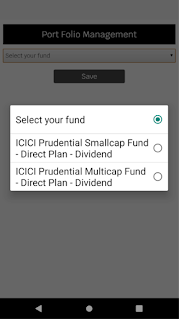












0 comments:
Post a Comment